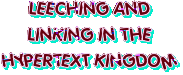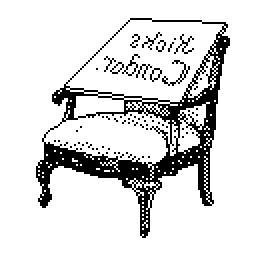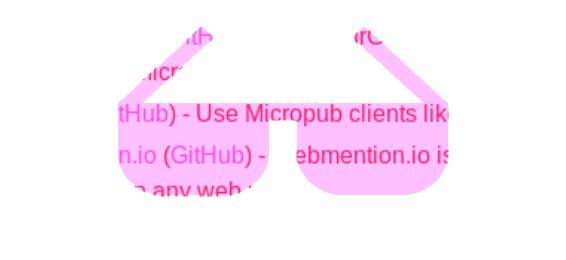
The Awesome Directories
Continuing my discussion from Foundations of a Tiny Directory, I discuss the recent trend in ‘awesome’ directories.
All this recent discussion about link directories and one of the biggest innovations was sitting under my nose! The awesome-style directory, which I was reminded of by the Dat Project’s Awesome list.
An “awesome” list is—well, it isn’t described very well on the about page, which simply says: only awesome is awesome. I think the description here is a bit better:
Curated lists of awesome links around a specific topic.
The “awesome” part to me: these independently-managed directories are then brought together into a single, larger directory. Both at the master repo and at stylized versions of the master repo, such as AwesomeSearch.
In a way, there’s nothing more to say. You create a list of links. Make sure they are all awesome. Organize them under subtopics. And, for extra credit, write a sentence about each one.
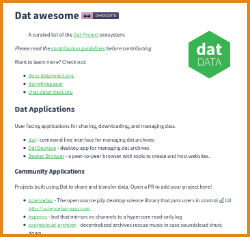
Generally, awesome lists are hosted on Github. They are plain Markdown READMEs.
They use h2 and h3 headers for topics; ul tags for the link lists. They are
unstyled, reminiscent of a wiki.
This plain presentation is possibly to its benefit—you don’t stare at the directory, you move through it. It’s a conduit, designed to take you to the awesome things.
Hierarchical But Flat in Display
Awesome lists do not use tags; they are hierarchical. But they never nest too deeply. (Take the Testing Frameworks section under the JavaScript awesome list—it has a second level with topics like Frameworks annd Coverage.)
Sometimes the actual ul list of links will go down three or four levels.
But they’ve solved one of the major problems with hierarchical directories: needing to click too much to get down through the levels. The entire list is displayed on a single page. This is great.
Curation Not Collection
The emphasis on “awesome” implies that this is not just a complete directory of the world’s links—just a list of those the editor finds value in. It also means that, in defense of each link, there’s usually a bit of explanatory text for that link. I think this is great too!!
Wiki-Style But Moderated
The reason why most awesome lists use Github is because it allows people to submit links to the directory without having direct access to modify it. To submit, you make a copy of the directory, make your changes, then send back a pull request. The JavaScript awesome list has received 477 pull requests, with 224 approved for inclusion.
So this is starting to seem like a rebirth of the old “expert” pages (on sites like About.com). Except that there is no photo or bio of the expert.

As I’ve been browsing these lists, I’m starting to see that there is a wide variety of quality. In fact, one of the worst lists is the master list!! (It’s also the most difficult list to curate.)
I also think the lack of styling can be a detriment to these lists. Compare the Static Web Site awesome list with staticgen.com. The awesome list is definitely easier to scan. But the rich metadata gathered by the StaticGen site can be very helpful! Not the Twitter follower count—that is pointless. But it is interesting to see the popularity, because that can be very helpful sign of the community’s robustness around that software.
Anyway, I’m interested to see how these sites survive linkrot. I have a feeling we’re going to be left with a whole lot of broken awesome lists. But they’ve been very successful in bringing back small, niche directories. So perhaps we can expect some further innovations.